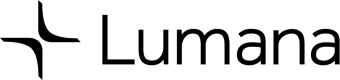get
https://access.lumana.ai/v1/local-network-configuration
Get network information related to the camera's edge device.
To determine if you are on the same local network as the edge device, make a GET request to the URL provided under either the "eth0" or "eth1" fields, if available.
If the response status is 200, this indicates that you are in the same local network as the edge device.
Once confirmed, you can use the corresponding "eth0Base" or "eth1Base" URL as a host prefix for other API requests, such as [Start camera local live view](https://lumana.readme.io/reference/liveviewcontroller_startcameralocalliveviewhls?) endpoint.